Free Banner
+4
CHii ExDee
Ace-08™
Marz
Ass§ssin's Cr§ed
8 posters
Dynamic Profile Codes :: Arts and stuff :: :: Tutorials
Page 1 of 1
 Free Banner
Free Banner
I've Made A Lesson To Make A Free Banner
Requested Programs And Brushes:
1-Bannershop GIF Animator 5
2-Banner Back Ground (I've Choose These
Brushes )

And We May Use Adobe Photo Shop (Any Product),(I've Used
Adobe PhotoShop 10)
2-How To Make The Banner:
1-First
We Cut The Banner............Choose what You Like............
Cut It
Like This
Enlarge
this imageReduce
this image Click
to see fullsize
2-After Croping Save What You Have
Done................
Thin Head To Bannershop GIF Animator 5
Enlarge
this imageReduce
this image Click
to see fullsize
Thin
Right-Click On The Banner
Enlarge
this imageReduce
this image Click
to see fullsize
Click On The Croped Image (Step 1)
Enlarge
this imageReduce
this image Click
to see fullsize
Right Click On White Space)
Click On A In The Tool Box
Click ON The Banner Thin write What Ever You Want
Enlarge
this imageReduce
this image Click
to see fullsize
Save.............................
Now Open Your Web Site...................
Administration
Panel>General>Announcements
If It's Not
Activated.........Activate It...And Deactivate The Movement
Enlarge
this imageReduce
this image Click
to see fullsize
Thin Create an Announcement By Clicking On The
Enlarge
this imageReduce
this image Click
to see fullsize
Type This Code In Your HTML Space
<a href="Your Link To
Contact With You"><img src="Upload The Banner Picture Thin Put It
Here" width="500" height="100"></a>
After Modifying And
Saving.......You Will Get
At
Last I Wish You Could Be Supported And If Ya Like My Post Please Some
thing

Requested Programs And Brushes:
1-Bannershop GIF Animator 5

2-Banner Back Ground (I've Choose These
Brushes )

And We May Use Adobe Photo Shop (Any Product),(I've Used
Adobe PhotoShop 10)

2-How To Make The Banner:
1-First
We Cut The Banner............Choose what You Like............
Cut It
Like This
Enlarge
this imageReduce
this image Click
to see fullsize
- Spoiler:

2-After Croping Save What You Have
Done................
Thin Head To Bannershop GIF Animator 5
Enlarge
this imageReduce
this image Click
to see fullsize
- Spoiler:

Thin
Right-Click On The Banner
Enlarge
this imageReduce
this image Click
to see fullsize
- Spoiler:

- Spoiler:

Click On The Croped Image (Step 1)
Enlarge
this imageReduce
this image Click
to see fullsize
- Spoiler:

Right Click On White Space)
- Spoiler:

- Spoiler:

Click On A In The Tool Box
- Spoiler:

Click ON The Banner Thin write What Ever You Want
Enlarge
this imageReduce
this image Click
to see fullsize
- Spoiler:

- Spoiler:

- Spoiler:

- Spoiler:

Save.............................
- Spoiler:

Now Open Your Web Site...................
Administration
Panel>General>Announcements
If It's Not
Activated.........Activate It...And Deactivate The Movement
Enlarge
this imageReduce
this image Click
to see fullsize
- Spoiler:

Thin Create an Announcement By Clicking On The
- Spoiler:

Enlarge
this imageReduce
this image Click
to see fullsize
- Spoiler:

- Spoiler:
Type This Code In Your HTML Space
<a href="Your Link To
Contact With You"><img src="Upload The Banner Picture Thin Put It
Here" width="500" height="100"></a>
After Modifying And
Saving.......You Will Get
- Spoiler:
At
Last I Wish You Could Be Supported And If Ya Like My Post Please Some
thing


Ass§ssin's Cr§ed- DPC Member
-

Posts : 24
Age : 30
Joined date : 2009-12-13
Location : Cairo-Egypt
Cash : 27317
 Re: Free Banner
Re: Free Banner
Thank you for sharing Michael. . this is a good tutorial. .
Topic moved to appropriate section. . *
(avoid posting topic in wrong section )
once again. .thanks
Topic moved to appropriate section. . *
(avoid posting topic in wrong section )
once again. .thanks

Marz- DPC Whiz
-

Posts : 2030
Joined date : 2009-10-17
Location : .
Cash : 242451436
 Re: Free Banner
Re: Free Banner
Nps And Iam Srry And NpsMarz wrote:Thank you for sharing Michael. . this is a good tutorial. .
Topic moved to appropriate section. . *
(avoid posting topic in wrong section )
once again. .thanks


Ass§ssin's Cr§ed- DPC Member
-

Posts : 24
Age : 30
Joined date : 2009-12-13
Location : Cairo-Egypt
Cash : 27317
 Re: Free Banner
Re: Free Banner
nps and iama try to 


Ass§ssin's Cr§ed- DPC Member
-

Posts : 24
Age : 30
Joined date : 2009-12-13
Location : Cairo-Egypt
Cash : 27317
 Re: Free Banner
Re: Free Banner
sir pls. put those pics on a spoiler
or just resize those..
so that this thread won't look wide.
btw thnx for this
or just resize those..
so that this thread won't look wide.
btw thnx for this

 Re: Free Banner
Re: Free Banner
ok ppl on it but iam downin Pop 4 Full ISO So It's Soo Breaty Slow..........promiss to do that.........srry

Ass§ssin's Cr§ed- DPC Member
-

Posts : 24
Age : 30
Joined date : 2009-12-13
Location : Cairo-Egypt
Cash : 27317
 Re: Free Banner
Re: Free Banner
^
Michael. . I will edit your posted topic above. .
We'll just need to put inside the spoiler tag of all the images. .
Michael. . I will edit your posted topic above. .
We'll just need to put inside the spoiler tag of all the images. .

Marz- DPC Whiz
-

Posts : 2030
Joined date : 2009-10-17
Location : .
Cash : 242451436
 Re: Free Banner
Re: Free Banner
thx guys can't live with out ya.......i guiss so 


Ass§ssin's Cr§ed- DPC Member
-

Posts : 24
Age : 30
Joined date : 2009-12-13
Location : Cairo-Egypt
Cash : 27317
Dynamic Profile Codes :: Arts and stuff :: :: Tutorials
Page 1 of 1
Permissions in this forum:
You cannot reply to topics in this forum
 Home
Home Register
Register Log in
Log in by Ass§ssin's Cr§ed Sat Dec 19, 2009 3:40 am
by Ass§ssin's Cr§ed Sat Dec 19, 2009 3:40 am
 ..
..




