Simple Neon Text Effect
+7
CHii ExDee
Patrick
-- かわいい PRiNCEü
`nikkybabe.
-ajays ;[
`Jin Eishiro
CEE.WAii
11 posters
Dynamic Profile Codes :: Arts and stuff :: :: Tutorials
Page 1 of 1
 Simple Neon Text Effect
Simple Neon Text Effect
Step 1) Open a document and change the background to black. Make sure the foreground colour is white, now simple use the text tool and write whatever you need to. You can download the font I used here: Angelina Font
Step 2) Create a copy of the layer and switch to the copied layer. (The one at the top of the layers box) Now go to Edit / Stroke and change the hex to #0299ff
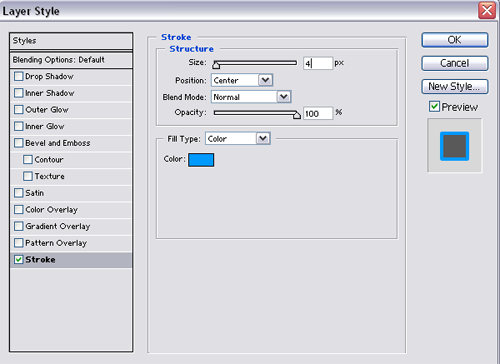
Step 3) Go to the blending options and apply these setings for outer glow, the hex is #0165c9.
Step 4) Place the original text layer above your copy's layer and set it's blending mode to Overlay and your finished!

Step 2) Create a copy of the layer and switch to the copied layer. (The one at the top of the layers box) Now go to Edit / Stroke and change the hex to #0299ff
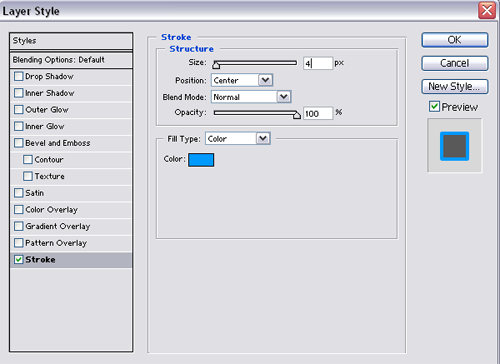
Step 3) Go to the blending options and apply these setings for outer glow, the hex is #0165c9.
Step 4) Place the original text layer above your copy's layer and set it's blending mode to Overlay and your finished!

[right]credits to: .tutorialhero[/right]
 Re: Simple Neon Text Effect
Re: Simple Neon Text Effect
Thanks for sharing

`Jin Eishiro- DPC Elite
-

Posts : 4673
Age : 31
Joined date : 2009-12-23
Location : Blk 216.
Cash : 32740
 Re: Simple Neon Text Effect
Re: Simple Neon Text Effect
thanks for it zhixnit.

-ajays ;[- Banned
-

Posts : 799
Age : 31
Joined date : 2009-12-20
Location : got lost..
Cash : 28005
 Re: Simple Neon Text Effect
Re: Simple Neon Text Effect
thanks for sharing. x3

`nikkybabe.- DPC Freak
-

Posts : 997
Age : 27
Joined date : 2009-12-22
Location : (p)(a)(m)(p)(a)(n)(g)(a)*Ac.
Cash : 28393
 Re: Simple Neon Text Effect
Re: Simple Neon Text Effect
thanks for this..
keep it up..^^
keep it up..^^

jhennyz- DPC Addict
-

Posts : 148
Age : 32
Joined date : 2010-03-04
Location : ~NOWHERETOFiND~
Cash : 27546
 Re: Simple Neon Text Effect
Re: Simple Neon Text Effect
CEE.WAii wrote:Step 1) Open a document and change the background to black. Make sure the foreground colour is white, now simple use the text tool and write whatever you need to. You can download the font I used here: Angelina Font
Step 2) Create a copy of the layer and switch to the copied layer. (The one at the top of the layers box) Now go to Edit / Stroke and change the hex to #0299ff
Step 3) Go to the blending options and apply these setings for outer glow, the hex is #0165c9.
Step 4) Place the original text layer above your copy's layer and set it's blending mode to Overlay and your finished!
[right]credits to: .tutorialhero[/right]
 Similar topics
Similar topics» 3D Text Effect !
» Animated Handwriting Text
» Want free text to all networks ?
» Right Snake Effect
» wanna have Vectors with Shiny effect ?
» Animated Handwriting Text
» Want free text to all networks ?
» Right Snake Effect
» wanna have Vectors with Shiny effect ?
Dynamic Profile Codes :: Arts and stuff :: :: Tutorials
Page 1 of 1
Permissions in this forum:
You cannot reply to topics in this forum
 Home
Home Register
Register Log in
Log in by CEE.WAii Wed Dec 30, 2009 7:50 pm
by CEE.WAii Wed Dec 30, 2009 7:50 pm

